2014-05-26 twitter
a single cell on a serpent’s tongue
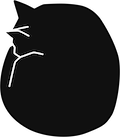
a single cell on a serpent’s tongue
Ich bin ja ein kleiner Brotfetischist. Wenn der Burger oder das Sandwich nur mit abgepackten Brötchen oder Toast zubereitet wird, kann es ganz einfach keine vollen 10 Punkte mehr geben. Also habe ich keine Kosten und Mühen gescheut und ein 500g Schweizer Bio-Landbrot gekauft. Mit 3,59 Euro etwas teurer aber es hat sich wirklich gelohnt. Die Kruste war knusprig und die Krume war weich und saftig aber trotzdem stabil genug, um auch bei Berührung mit warmen Inhalt nicht gleich zu zerfallen. Dazu kam noch ein herzhafter Geschmack (das ist das Beste, wenn das Brot sogar noch mit Belag einen eigenen Geschmack hat!), nicht dieses süßlich chemische Aroma von diesen Fertigteilen. Genug des Teigwarennerdtums, hier der Belag:
Ich hatte eine Grundidee mit gegrillten Naturtofu, Zucchini und Zwiebeln aber man findet ja dann beim Einkauf immer noch viele Sachen, die man gern dazukombinieren würde. Also hier alles war am Ende auf dem Sandwich gelandet ist: Tofu, Zucchini, Zwiebeln, türkischer Kashkawal-Käse, Rucola, Gewürzgurken, Mayo, Senf, Salz, Pfeffer. Für Scharfe unter euch: die gute alte Yellow-Habanero-Sauce.
Zwiebeln scheiden und in Olivenöl braun und weich braten, dann etwas Rohrzucker darübergeben und alles karamellisieren lassen. Mit Balsamico-Essig (oder vergleichbarem) ablöschen und mit Salz und Pfeffer würzen. Die Zucchini in Scheiben schneiden und grillen. Den Tofu in Scheiben schneiden und in reichlich Olivenöl anbraten, kurz bevor er fertig ist mit dicken Scheiben Käse belegen, dass sie noch leicht anschmelzen können. Alles zusammen auf das Sandwich stapeln und sofort verschlingen. Instagram-Foto nicht vergessen.
Beim zubereiten empfiehlt sich diese Musik.
Das Foto wurde von @akurbis gemacht. (Das war der mit dem schärfsten Brotmesser der Welt)