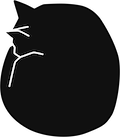We needed a temporary bed frame until our custom made frame from Gräfenroda is
ready. So my dad came up with this awesome hackerstyle idea of using bottle
crates and zipties in the meantime. Evil Evian is just because of the color!

Möglicherweise eine der verrücktesten Süßspeisen, die ich jemals gegessen habe.
Leider habe ich es nicht geschafft nach 30 Minuten Übersetzung inklusive Hand
und Fuß genau heruaszubekommen, wie das alles gemacht wird, hier aber mal die
etwas fragmentarische Anleitung:
- Gerstenkörner
- Dinkelkörner
- Hirsekörner
- Vollkornsesam
- Koriandersamen
Diese Körner/Samen werden alle separat nacheinander im Ofen geröstet und erst
danach gemeinsam zu einem Mehl vermahlen. Warum das so ist? Keine Ahnung, aber
ich denke, es hat etwas mit der unterschiedlichen Röstdauer zu tun. Der Röstgrad
sollte aber auf jeden Fall minütlich überprüft werden.
Danach werden Haselnüsse und Mandeln geröstet. Diese werden mit
ungerösteten Macadamianüssen, Paranüssen und Walnüssen vermischt und etwas
zerhackt. Dazu kommen Datteln, 2 EL brauner Zucker und 1,5 EL Sonnenblumenöl
(oder ein anderes geschmacksneutrales Öl). Am Ende wird Wasser hinzugefügt bis
die Konsistenz feucht aber bröselig ist.
Der Geschmack ist jedenfalls ziemlich verrückt. Eine Mischung aus Süße der
Datteln mit den etwas bitteren Röstaromen der ganzen Nüsse, dazu der etwas
seifige Geschmack der Koriandersamen. Muss man unbedingt mal probiert haben!